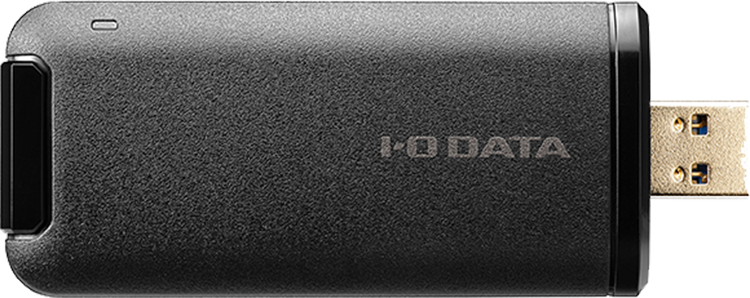GV-HUVC/4K

4K Compatible UVC (USB Video Class) Ready HDMI
⇒ USB Conversion Adaptor
GV-HUVC/4K
Live Streaming in 4K Quality
Use a DSLR camera as a webcam
GV-HUVC/4K is a capturing device that makes it easy to import HDMI output video to the computer. It supports UVC (USB Video Class), and equipment such as DSLR cameras and camcorders connected to this product via an HDMI cable are recognized by Windows and Mac as "camera device" and can be used as a webcam.
GV-HUVC/4K supports UVC (USB Video Class), and equipment such as DSLR cameras and camcorders connected to this product via an HDMI cable are recognized by Windows and Mac as "camera device" and can be used as a webcam. It also supports up to 4K/30p recording and streaming. DSLR cameras and camcorders provide better quality mic audio and imagery than ordinary webcams, and since they can be maneuvered more freely, the adaptor is ideal for streaming video content in real-time.
Features


Stream live on your computer more beautifully, just how you want it.
4K compatible HDMI to USB Conversion Adaptor for importing HDMI output videos to computers.
This capturing device makes importing HDMI output videos to computers a breeze.
Since it supports UVC (USB Video Class) and is recognized by Windows and Mac as a "camera device," it enables you to use various HDMI video output devices as a webcam.
It supports up to 4K/30p input and output and can import videos to the computer in higher resolution than the conventional full HD models.
- *It requires cameras that support an HDMI through feature.
- UVC (USB Video Class) compatible! Import HDMI output videos from cameras to the computer
-


Stream live in high-quality video using a DSLR camera or camcorder
DSLR cameras and camcorders can produce higher quality, more detailed images than ordinary webcams. They are also easier to point and zoom the lens to the subject, enabling you to make the most of the camera's autofocus and light correction capabilities. Live streaming gorgeous images filmed with a camera enables you to deliver videos in higher quality than webcams without the limitations in camerawork.
- High-quality camera footages make streaming more beautiful, just how you want it.
-
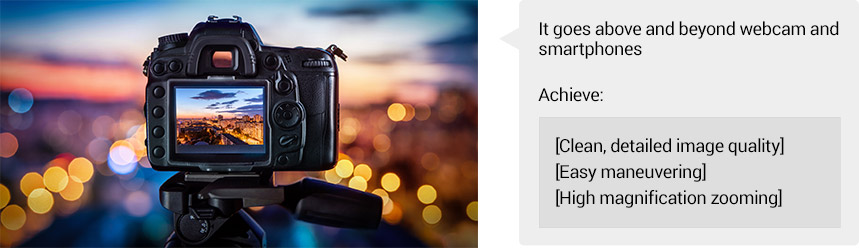
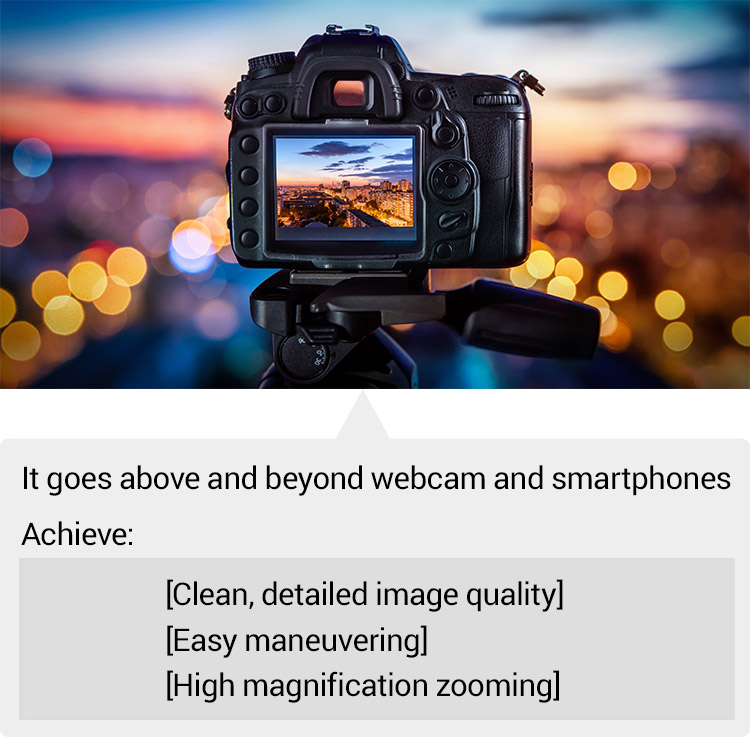
Connect it to an action camera to stream spectacular scenes and events in beautiful quality
Carry your laptop with a camcorder or action camera to film spectacular sceneries and events and enjoy high-quality, realistic streaming.
- *Live streaming requires an internet access.
- Stream your favorite sceneries and events in high-quality images on the go
-
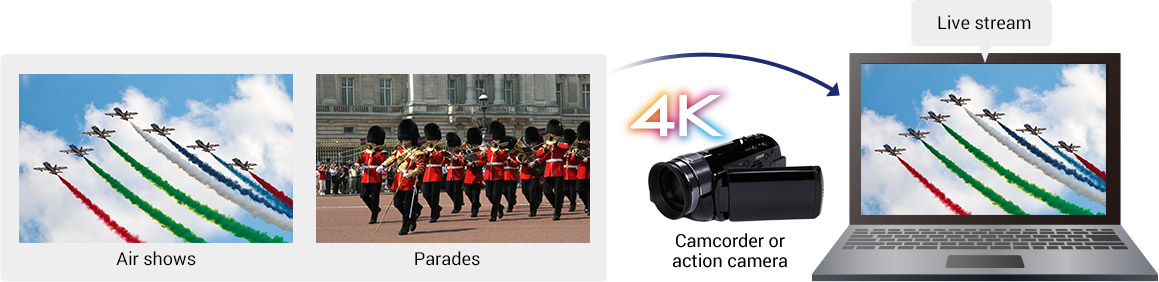

Connect it to a games console to show your gameplay footage.
You can show your gameplay by hooking up the device between a games console with HDMI output and a PC.
You can show off your gameplay, and if you have separate recording software, you can save the footage to a PC.
- Connect to a games console to show your gameplay
-
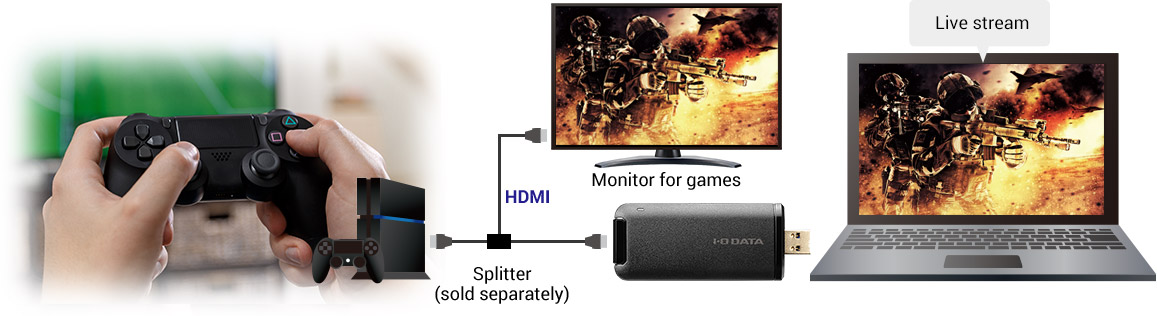

- *Using an HDMI splitter (sold separately) is recommended due to a slight video delay on the PC screen connected to the device.
- *HDCP-protected video cannot be recorded.
- *If the games console does not have a 4K/30p video-out setting, images are recorded in full HD.
Simply connect to what you have
Plug & Play means there is no need for a driver. It is ready for immediate use.
Since the device does not require a driver, it is ready to use by just connecting it to your PC and camera.
It is also a bus-powered USB device, so it does not require a dedicated power supply and is powered through the PC's USB port.
- Simply connect to cameras and PCs with an HDMI output port with a cable
-
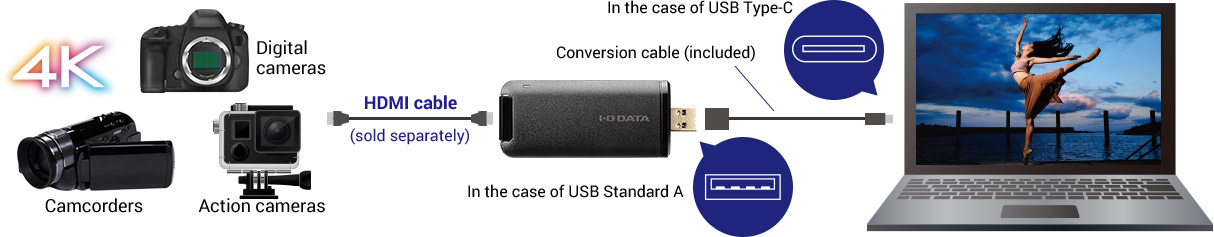
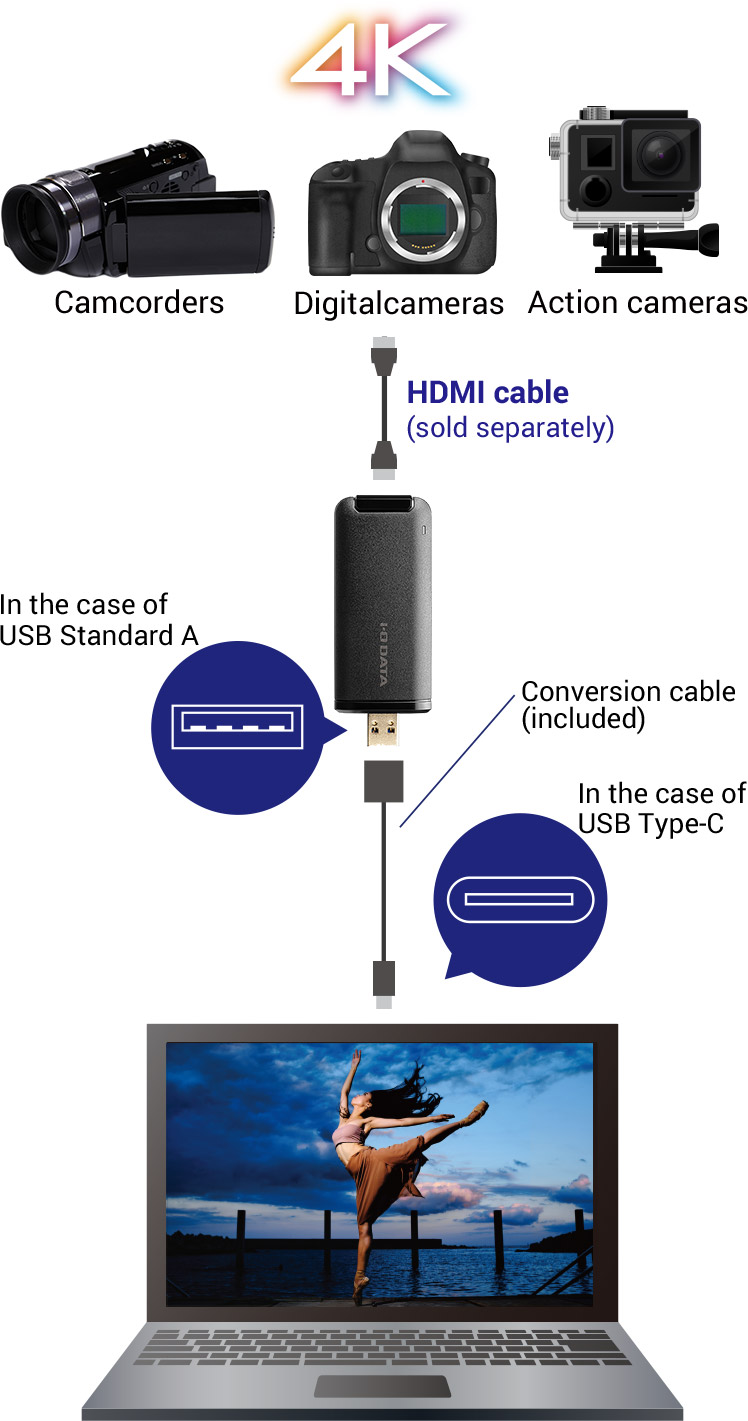
Lightweight and compact
-
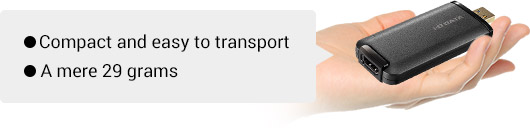

The device is extremely compact and lightweight.
It can be carried anywhere in your pocket or bag and is easy to use when connecting to a camera with a cable.
Supports both Windows and Mac
Comes with a USB Type-C conversion cable
-
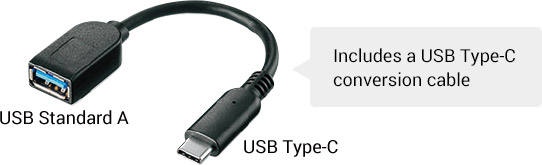
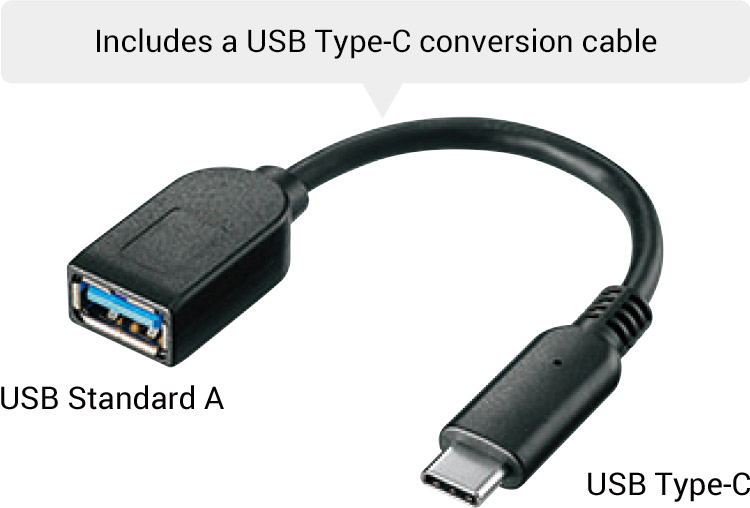
A USB Standard-A to USB Type-C conversion cable is included.
It can be used with conventional computers and ones with the latest USB Type-C port.
Supports the latest MacBook
With the USB Standard-A to USB Type-C conversion cable, you can use the device on Windows PC and MacBook.
Use with a variety of live streaming and online meeting apps
It can be used with live streaming apps such as OBS Studio and XSplit.
The device can be used with third-party live-streaming apps, including OBS Studio and XSplit.
Enjoy streaming live with your familiar and popular software.
Apps compatible as of February 2021
| Software | Version | OS | Status |
|---|---|---|---|
| OBS Studio | 26.1.1 | Windows 10 | |
| 26.1.1 | macOS 11 | ||
| Xsplit Broadcaster | 4.0.2007.2911 | Windows 10 |
- *Software may respond sluggishly if there is insufficient network bandwidth (about 100Mbps) or if the computer does not meet the minimum operating environment.
- *The tests were conducted independently by us and do not guarantee the software's performance. Therefore, they may stop working without prior notice.
Use it with online meeting apps such as Zoom and Skype
For example, if you connect a camcorder to a PC using this product and launch an online meeting app such as Zoom, you can have a conversation with the input video displayed.
It is also useful when conducting webinars using an external input camera with a wide-angle, such as a DSLR or camcorder.

Apps compatible as of February 2021
| Software | Version | OS | Status | Setup |
|---|---|---|---|---|
| Zoom | 5.5.1(12488.0202) | Windows 10 | Choose I-O Data GV-HUVC/4K in the app's camera setting |
|
| 5.5.2(12513.0205) | macOS 11 | |||
| Teams | 1.3.00.13565 | Windows 10 | ||
| Skype | 15.68.96.0 | Windows 10 | ||
| 8.67.0.96 | macOS 11 |
- *Software may respond sluggishly if there is insufficient network bandwidth (about 100Mbps) or if the computer does not meet the minimum operating environment.
- *The tests were conducted independently by us and do not guarantee the software's performance. Therefore, they may stop working without prior notice.
Multiple units can be used to display video sources simultaneously
Simultaneously display several video sources in a single app
By connecting several units such as this product and camcorders with HDMI output, you can produce Picture-in-Picture (PinP) for live streaming with higher-quality images.
- Combine multiple camera footages to create advanced streaming images
-
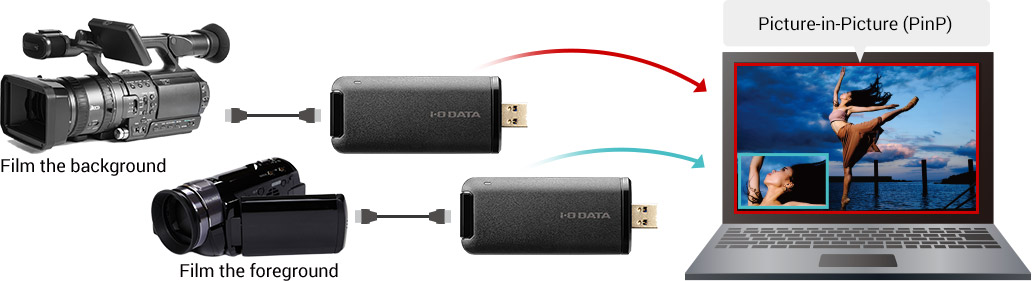
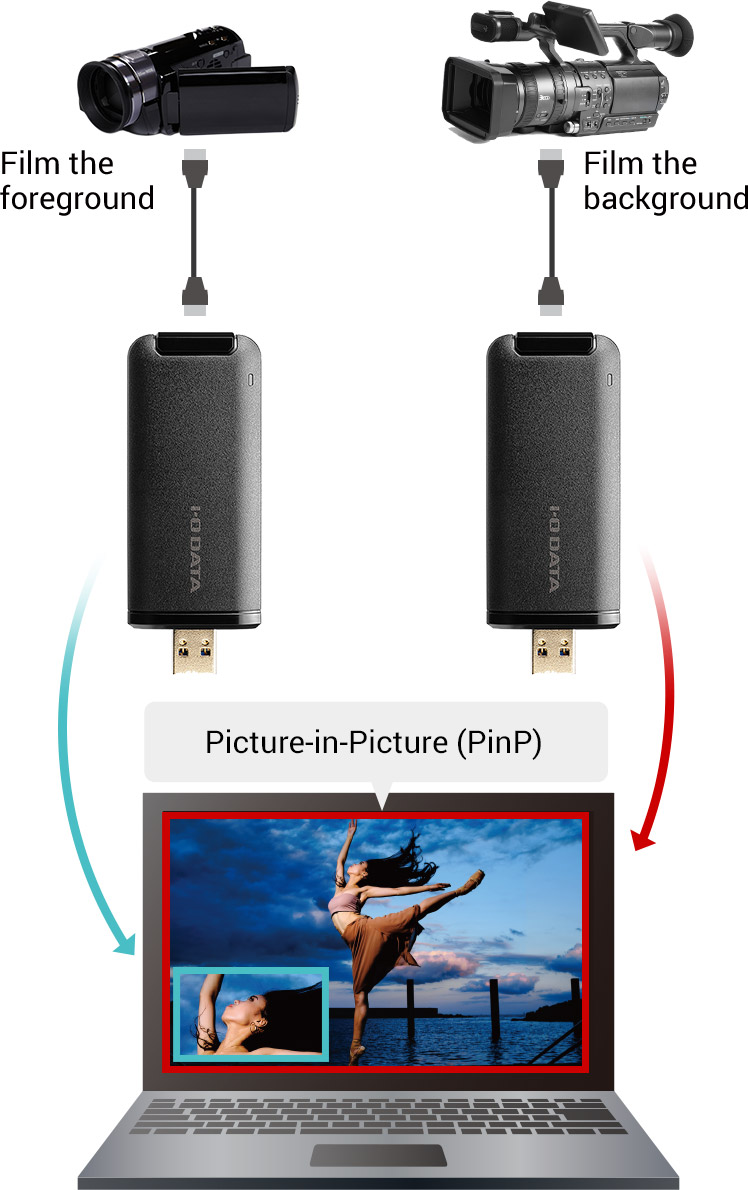
- *Using more than two video input sources places a heavy load on the computer
and may cause sluggish performance and audio skipping even when the computer meets the device's operating environment. - *You will need to use an app that allows you to input several video sources.
- *Using more than two video input sources places a heavy load on the computer
Specifications
- * Product image is for guidance only and may vary in reality.
- * Compatible OS, specifications, and operating environment are subject to change without notice.
Specifications
| Connection interface | USB 3.2 Gen1 (USB 3.0)×1 | |
|---|---|---|
| Input terminal | HDMI×1 | |
| Encoding method | Software encoding | |
| Import method | Video | YUY2, NV12, I420 |
| Audio | LPCM 48kHz |
|
Maximum recording resolution |
Input | 3840×2160 (2160p@30fps) |
| Display | 3840×2160 (2160p@30fps) | |
| Power supply | USB bus powered | |
| External dimensions | Approx. 36 (W) × 79 (D) × 12 (H) mm *Excluding the connector | |
| Weight | Approx. 29g | |
| Weight (when packaged) | Approx. 160g | |
| Operating temperature range | 0 to 40℃ | |
| Operating humidity limits | 20 to 80% (Without condensation) | |
| Warranty period | Two years | |
| Standards certification | CE, UKCA, RoHS, REACH, POPs, WEEE | |
Notes |
|
|
HDMI input specifications
| Supported input resolutions |
|
|---|---|
| Frame rates |
|
USB streaming output specifications
| Supported output resolutions |
|
|---|---|
| Frame rates |
|
Compatible models
| Compatible model | Computer with a USB 3.2 Gen1 (USB 3.0) Standard A or Type-C connector | |
|---|---|---|
| Operating environment | Desktop | |
| CPU | Intel 4th Gen Core i5-4440 3.10 GHz (Quad-Core) and above
|
|
| Memory | Over 4GB (Over 8GB is recommended) | |
| Graphics | NVIDIA GeForce GTX 960 and above Intel HD Graphics 4000 and above |
|
| Laptop | ||
| CPU | Intel 8th Gen Core i5-8210Y (Quad-Core) and above
|
|
| Memory | Over 4GB (Over 8GB is recommended) | |
| Graphics | NVIDIA GeForce GTX 980M and above Intel UHD Graphics 630 and above |
|
| Notes |
|
|
Compatible OS
| Compatible OS | Windows 10 October 2020 Update (Version 20H2)*1 Windows 10 May 2020 Update (Version 2004)*1 Windows 10 November 2019 Update (Version 1909)*1 Windows 10 May 2019 Update (Version 1903)*1 Windows 10 October 2018 Update (Version 1809)*2 Windows 10 April 2018 Update (Version 1803)*2 macOS 10.13 to 11 |
|---|
- * 64bit only.
- * It is not compatible with Windows 10 (S mode).
- *1 When using a capture device, you need to permit the device to access the app's mic and camera in the Windows settings.
・Click on the search box in the taskbar, type "Privacy Settings," and under "Microphone," enable both "Allow apps to access microphone" and "Allow desktop apps to access microphone."
・Click on the search box in the taskbar, type "Privacy Settings," and under Camera, enable both "Allow apps to access the camera" and "Allow desktop apps to access the camera." - *2 If using a capture device, you need to permit the device to access the app’s mic and camera in the Windows settings.
・Click on the search box in the taskbar, type "Privacy Settings," select "Microphone," followed by "Allow apps to access microphone," and enable it.
・Click on the search box in the taskbar, type Privacy Settings, select Camera, followed by "Allow apps to access camera," and enable it.
Software verified to work
| Software | Third-party apps ・OBS Studio / ・XSplit Broadcaster / ・Zoom / ・Skype / ・QuickTime Player / ・Microsoft Teams |
|---|
Accessories included
| Accessories included | USB conversion cable (A-C USB 3.2 Gen1 (USB 3.0), approx. 15cm ×1, user manual |
|---|
- * This product does not come with an HDMI cable or live streaming software.
Documents
- User Guide
- To ensure safety / Precautions for use
- Firmware Update File
- No new firmware version available
CE DECLARATION OF CONFORMITY
We declare under our sole responsibility that the product:
- Product Name
- 4K Compatible UVC (USB Video Class) Ready HDMI
- Model Number
- GV-HUVC/4K
- Brand Name
- I-O DATA DEVICE, INC.
to which this declaration relates, is in conformity with the protection requirements of the following Council Directives:
- EMC
- Directive 2014/30/EU
- RoHS
- Directive 2011/65/EU
The mentioned device has been successfully tested against the following standards:
- EN 62479:2010
- EN 55032:2012/AC2013
- EN 55024:2010
- EN 63000-1:2018
Authorised representative in Europe
MEDIA ELECTRONICS S.L,
- Location
- Av. Siglo XXI, 34 - 08840, Viladecans, Barcelona, Spain
EU Representative
MEDIA ELECTRONICS S.L,
- Location
- Av. Siglo XXI, 34 - 08840, Viladecans, Barcelona, Spain
- Tel
- +34 936546120
- Fax
- +34 936542176
- VAT
- ESB62974084
Manufacturer
I-O DATA DEVICE, INC.
- Location
- 3-10 Sakurada-machi, Kanazawa-shi, Ishikawa-ken, Japan 920-8512